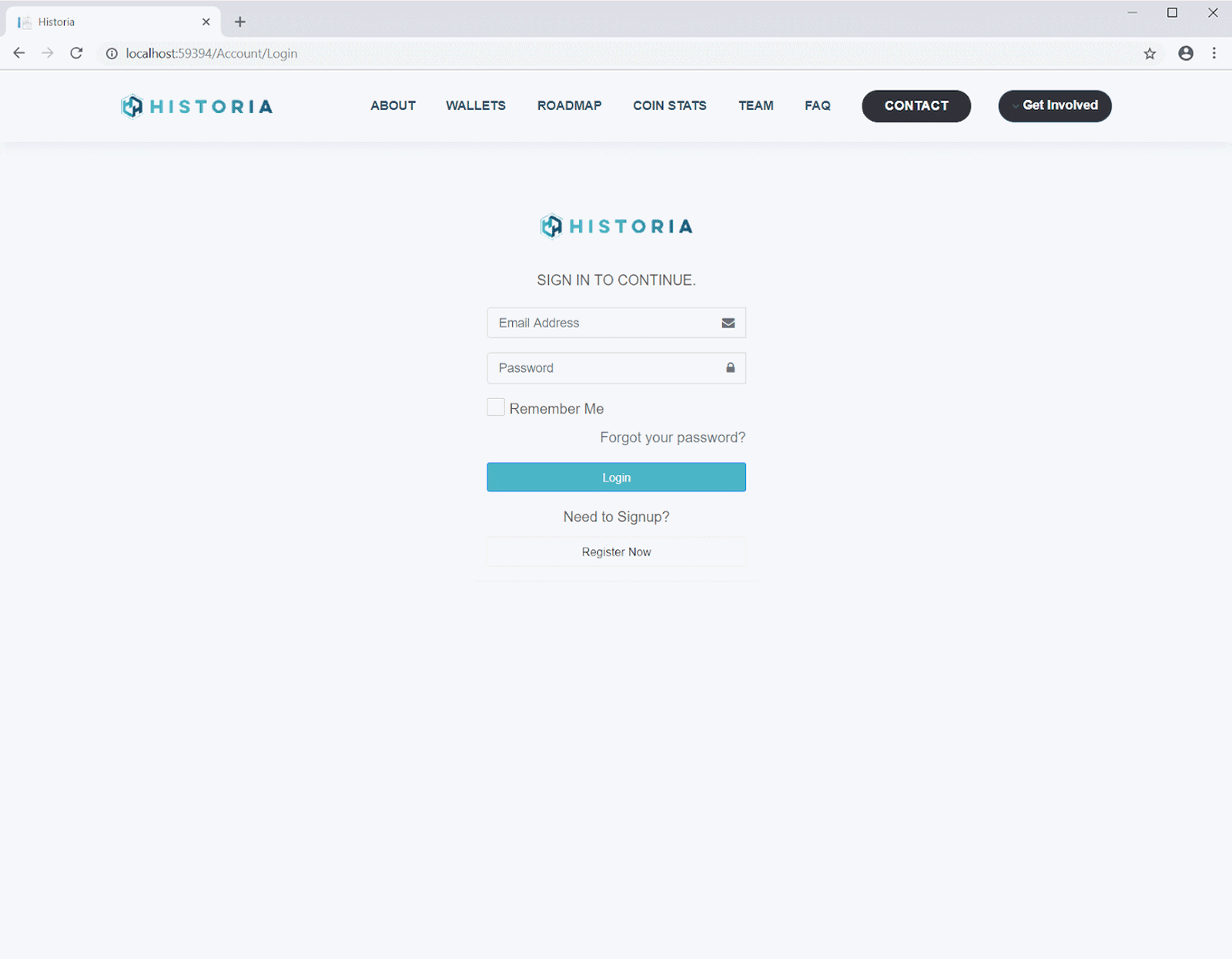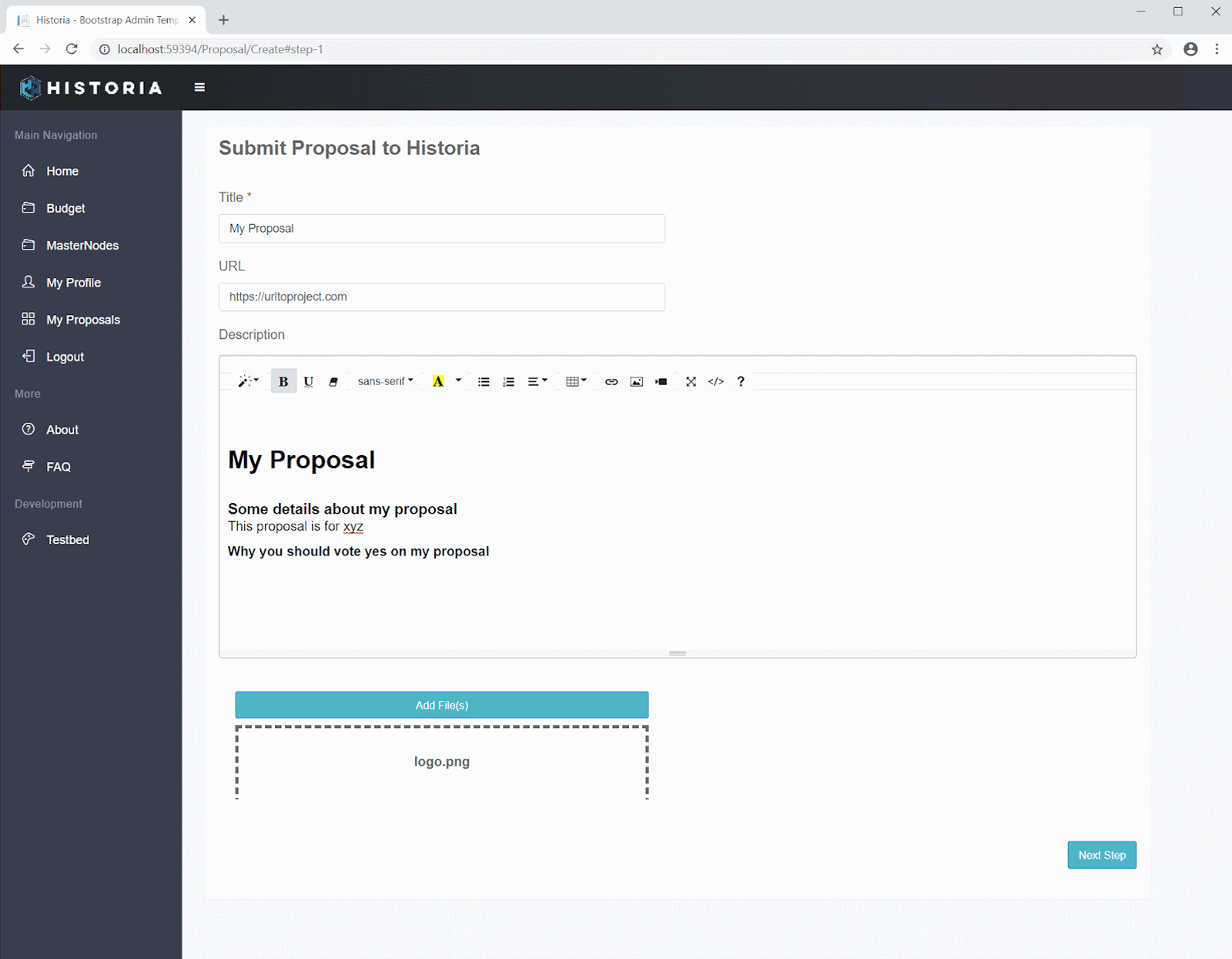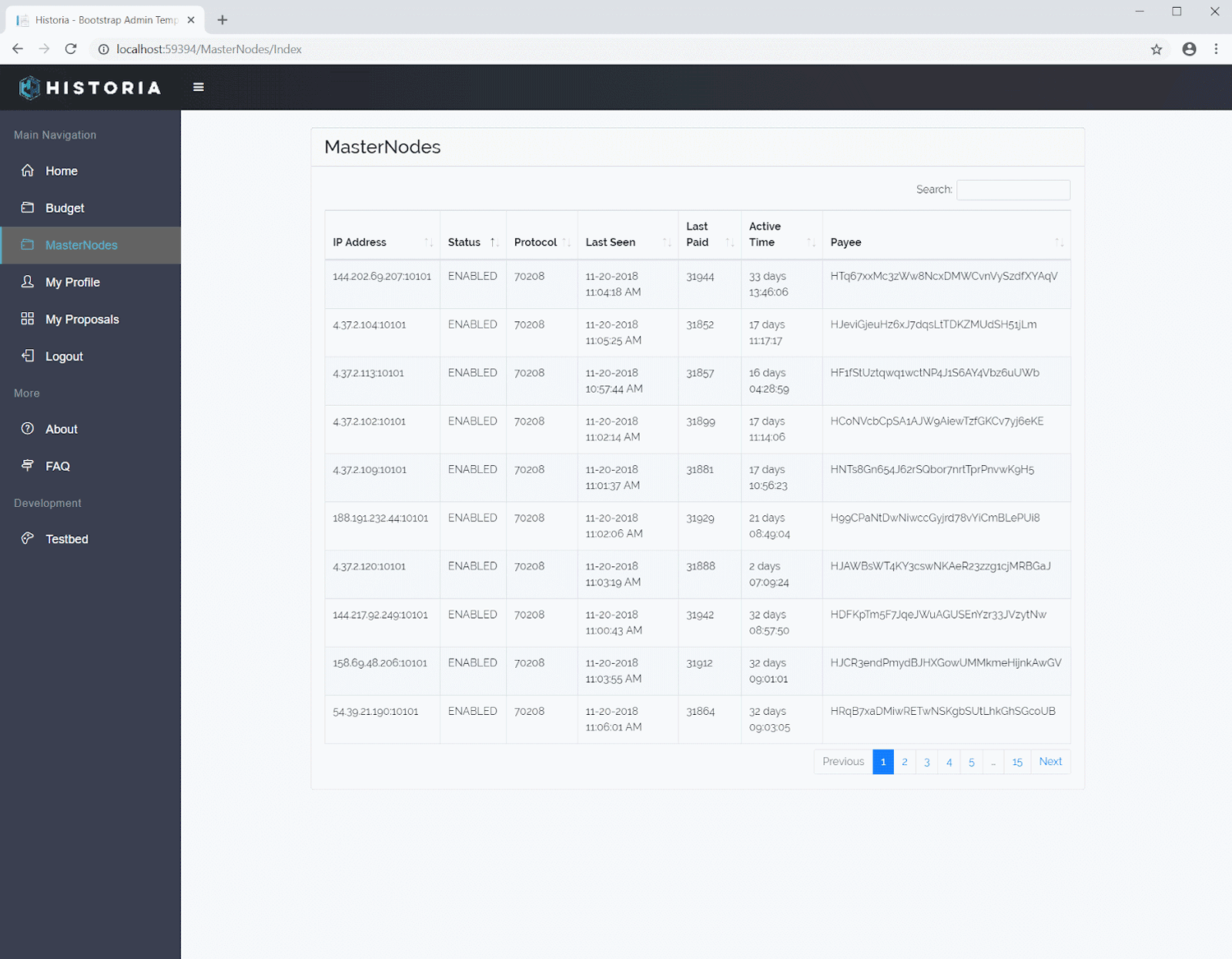In the ongoing commitment to
The Historia development team gives its sincere thanks to the community for its continued support and patience as we strive to improve and deliver the very best possible. Some of the most prevalent improvement features of the latest release include:
- Full IPFS integration has been achieved
- IPFS API now works flawlessly when the IPFS daemon is running
- IPFS API + Historia code base is fully building for
gitian release builds for all platforms, Linux, OSX, and Windows - Historia now correctly adds governance object hashes to “Pinned” resource
- Record binding to governance objects completed
- Sentinel compiled python executable for Windows Masternodes
- Windows
Masternode Setup Guide - Sentinel update for Historia
masternodes pay records
In other Historia development news, here is a short list of some other areas the team currently is focused on. More updates to come as work proceeds.
-
Web interface work continues.
-
Web GUI for voting platform development is underway.
-
Construction of document portal is underway.
A few screenshots of what’s going on behind the scenes:
Login screen
Proposal/Record Generator
To
To upgrade your
Windows
Sentinel Binary for Windows Masternodes – https://github.com/HistoriaOffical/sentinel/releases/tag/1.0
IPFS:
It should be noted that the above release while stable, the settings surrounding IPFS are still to be determined for stability. IPFS daemon will be killed off if your VPS is low on memory. You may be able to run on 1 GB VPS, but we would recommend 2 GB for future expansion. The current version will not lower your
Stayed tuned, and stay true…